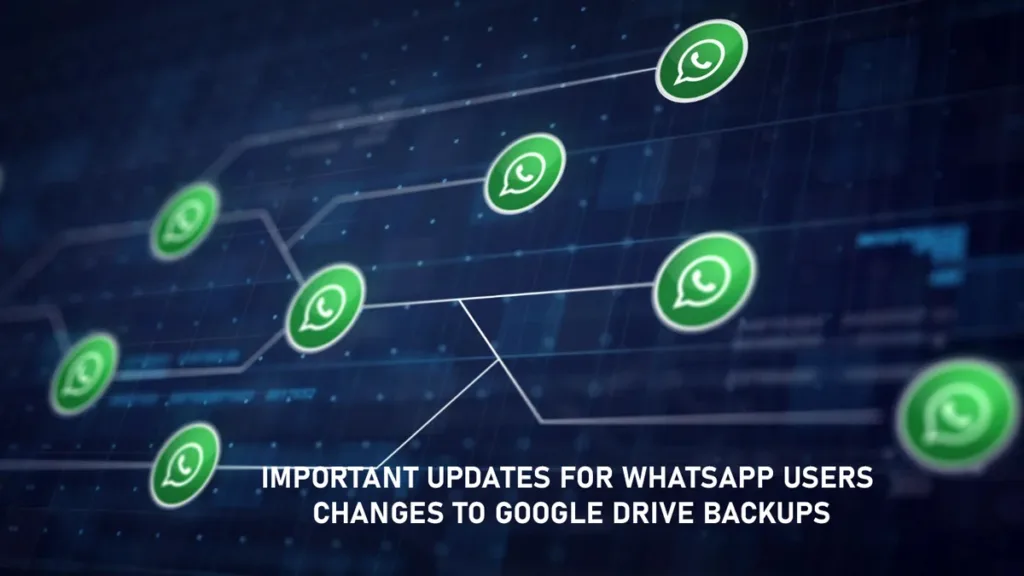
Stay informed! WhatsApp announces changes to Google Drive backups, impacting free storage limits. Learn how to navigate the shift and explore upcoming features for enhanced user privacy. Stay connected without revealing your phone number! #WhatsAppUpdates #GoogleDriveChanges”
Table of Contents
Change in Google Drive Backup Policy:
- WhatsApp chat backups on Google Drive will soon contribute to users’ storage limits.
- This adjustment impacts those relying on the free 15GB quota, configured with practices on iPhone’s iCloud.
Shift to Google One Subscription:
- Users may need to consider Google One subscription plans for additional storage.
- Google One offers Basic (100GB), Standard (200GB), and Premium (2TB) plans on a monthly or annual basis.
Smart Storage Management within WhatsApp:
- To maximize the free 15GB allocation without a subscription, users can manage storage in WhatsApp settings.
- Navigate to Settings, then Storage and Data, and select Manage Storage to effectively reduce usage, especially for photos.
Upcoming WhatsApp Feature: User Privacy Enhancement:
- A new feature will allow users to connect without revealing their phone numbers.
- Users on Android and the web can create a unique username for personalized profiles.
Enhanced Security and Flexibility:
- User privacy is prioritized as phone numbers remain private, adding an extra layer of security.
- Users can change their usernames at any time for added flexibility.
Search Feature with Usernames:
- WhatsApp is working on a feature that enables users to search for others using their unique usernames.
- This feature will be available on both mobile and web versions of the app.
Timeline for Changes:
- The adjustments to Google Drive backup policies are expected to take effect in the first half of 2024.
- WhatsApp users are encouraged to stay informed about these changes, adapt their storage strategies, and explore new features that prioritize user privacy and convenience.
FAQs
- What happened to my WhatsApp backup on Google Drive?
- WhatsApp backups on Google Drive may now count towards your storage limit, affecting free 15GB quotas.
- Is Google Drive backup necessary for WhatsApp?
- While not mandatory, Google Drive backup ensures you don’t lose chat history, media, and settings when switching devices.
- Does WhatsApp backup count against Google Drive storage?
- Yes, starting this year, WhatsApp backups will contribute to your Google Drive storage limit.
- How do I update WhatsApp backup on Google Drive?
- Open WhatsApp, go to Settings > Chats > Chat backup, and tap “Back up” to update your backup on Google Drive.


