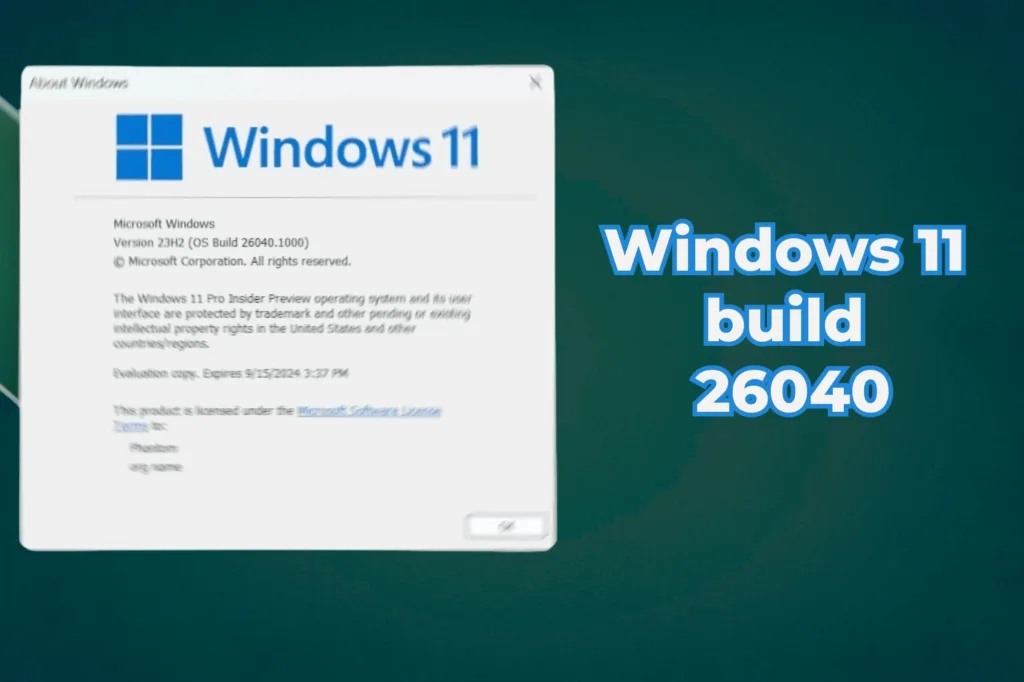
Embark on a journey into the future of Windows as we delve into the latest and greatest features of Windows 11 Build 26040. Microsoft is rolling out improvements that promise to elevate your Windows experience, and we’re here to break down these exciting additions. in a simple and easy-to-understand way.
Seamless Mobile Photo Integration:
One Standout Feature Is The Ability To Effortlessly Access And Edit Your Most Recent Photos And Screenshots From Your Android Device Directly Into The Snipping Tool On Your Pc. Imagine Getting Instant Notifications On Your Pc Whenever A New Photo Or Screenshot Is Captured On Your Android. To Enable This, Navigate To Settings > Bluetooth & Devices > Mobile Devices, And Under “Manage Devices,” Grant Your Pc Access To Your Android Phone. This Replaces The Previous Phone Link Experience And Integrates Your Mobile And Pc Worlds Seamlessly.
Crystal Clear Communication with Voice Clarity:
The Voice Clarity feature, once exclusive to Surface devices, is now available to everyone. Powered by advanced AI technology, Voice Clarity enhances your audio experience by eliminating echoes, suppressing background noise, and reducing reverberation in real time. This feature works on a variety of CPU, requiring no additional hardware. Whether you are in an online meeting, chatting, or gaming, enjoy clear and crisp audio without any hassle.
Sleek Windows Setup Experience:
The Windows setup experience gets a facelift with a cleaner and more modern design. While retaining all existing features, this update ensures consistency with the current upgrade and install experience. Windows Insiders can try out this refreshed setup experience by downloading the ISOs for Windows 11 Build 26040 and performing a clean installation on their PC or in a Virtual Machine (VM).
Revolutionary USB 80Gbps Support:
Exciting news for speed enthusiasts – Windows 11 Build 26040 introduces support for USB 80Gbps, the latest USB standard. Initially available on selected devices with Intel Core 14th Gen HX-series mobile processors, this advancement doubles performance to 80Gbps, enabling high-performance displays, storage, and connectivity. It is fully backward compatible with older USB and Thunderbolt™ peripherals and works seamlessly with all USB Type-C features.
Enhanced Image Experience with Narrator:
Navigating images with Narrator becomes more user-friendly with a new keyboard command – use “G” or “Shift + G” to move forward or backward between images in Scan mode. Additionally, text recognition in images, including handwriting, receives a significant boost. These improvements enhance accessibility and make Windows more inclusive.
Improvements in Screen Casting Discoverability:
Casting from your Windows PC gets easier with improved discoverability. Get notifications suggesting casting while multitasking or using Snap Assist. The cast flyout in Quick Settings now provides additional support for troubleshooting and fixing connections
Other Cool Changes:
- Say goodbye to WordPad during clean installs and upgrades.
- The Copilot icon now resides on the right side of the system tray for easy access.
- Task Manager gets a new icon to match the Windows 11 design.
- Numerous fixes and improvements in Narrator, Input, Magnifier, and Settings.
Read More….
- Rap Star Doja Cat Says Only “Horrible and Garbage” Players Use Fortnite’s Most Over-Powered Weapon Paint the Town Red
- Doja Cat Goes on Fortnite Rant on Twitter
- Epic MEGA Sale Highlights 2024
- The Epic MEGA Sale 2024 Starts Now!
- 2025 Kia Sorento Hybrid: Navigating the Terrain of Rising Prices
Conclusion:
Windows 11 Build 26040 brings a slew of features designed to improve your Windows experience. From seamless mobile photo integration to crystal clear communication and blazing fast USB support, these updates reflect Microsoft’s commitment to improving user satisfaction. Your feedback is valuable, so share your thoughts as Microsoft continues to refine and improve these features. Exciting times lie ahead in the world of Windows – stay tuned for further updates!


